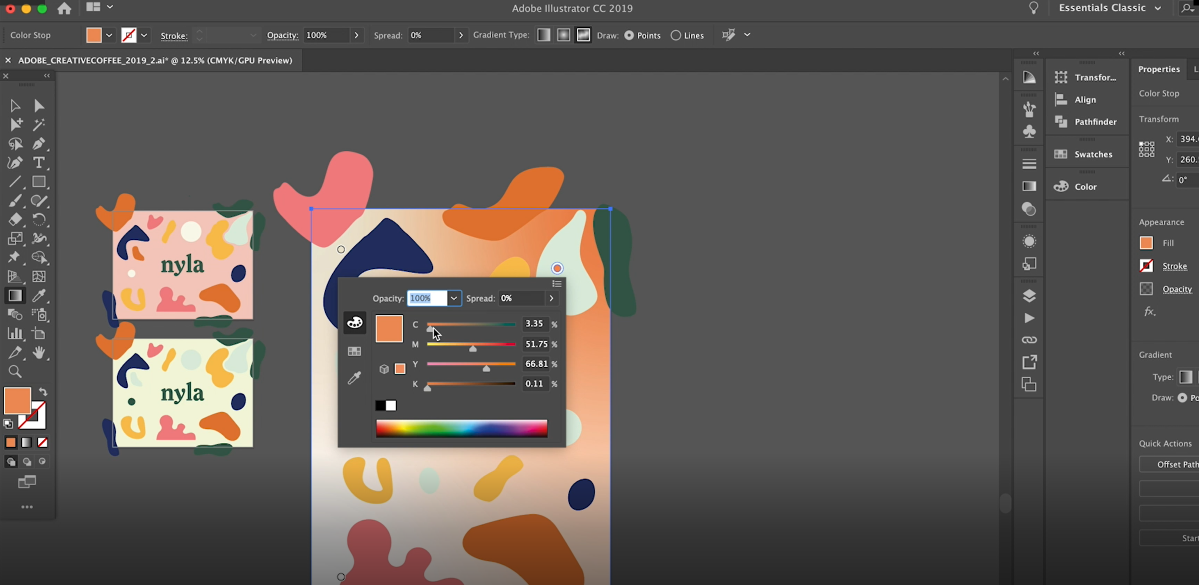Here are my 10 favorite Cydia tweaks…
F.lux (FREE)
One of the first tweaks that I added to my jailbroken iPad was f.lux, this tweak has been available for quite some time for jailbroken iOS users. This tweaks speciality is color temperature adjustment to be easy on your eyes. An extension in settings will allow you to select the light you are experiencing; candlelight, incandescent, etc.
Within f.lux, there is also an App on the homescreen enabled which allows for more fine-tuning of the screen warming. Location data can also be used to automatically adjust f.lux depending on day or night on your jailbroken iPad.
SwipeSelection (FREE)
Many of us live by the copy and paste, and iOS isn’t the most friendly when it comes to move the cursor or selecting text. SwipeSelection allows for keyboard gestures that will move your cursor from side-to-side, the shift key allows for selection of text as well. SwipeSelection was a favorite on my jailbroken retina iPad, and now I am thrilled to have it to go with my iPad jailbreak.
Emblem ($1.99)
A couple jailbreak developers launched a new OS X styled notifications banners during their presentation at WWJC 2012 in San Francisco. Needless to say, I had Emblem installed on my jailbroken iPad before their presentation was over. Emblem alerts are also less intrusive on your jailbroken iPad, offering a desktop experience on your iPad.
LivePapers (Free, $0.99 ea)
Wallpaper isn’t very exciting, animated interactive wallpapers are much more interesting. LivePapers is not the first to offer an animated wallpaper for your iPad jailbreak, but LivePapers is the first to get it right. Livepapers was created with battery efficiency in mind, utilizing OpenGL ES instead of avi or gif animations. Nexus and Bubble Pro wallpapers are customizable and each run $1.
Dashboard X 2.0 ($1.99)
Widgets, especially semi-live ones, can be very useful on your springboard. Dashboard X 2.0 offerest resizable widgets and independent orientation on your iPad for both landscape and portrait mode. Notification Center widgets are available to be inserted on your springboard, toggle widgets like NCSettings are very useful in saving time.
NCSettings (FREE)
SBSettings was a favorite of the past for my jailbroken iPad, but I haven’t even installed it yet on my jailbroken iPad mini thanks to NCSettings (combined with Dashboard X). NCSettings is a notification center widget that allows for quick toggles of WiFi, Bluetooth, Volume, Brightness, and much more. The best part is that you can add this widget to your springboard as well for quick and easy toggling on your iPad.
Springround ($0.99)
If you have ever watched someone fumble around trying to switch apps on in iOS, you need to tell them about Springround. Springround is perfect for your jailbroken iPad, allowing you to access your springboard from anywhere with an Activator action. Springround also is configurable for background app interaction as well, very well thoughtout iPad tweak.
Springtomize ($4.99)
Customizing your Springboard was a pain before Springtomize, requiring you to install dozens of different tweaks to do individual things like remove slider or customize the status bar. Often, these different tweaks didn’t play well with each other, resulting in instability and safe mode. Springtomize for iOS 6 offers 100′s of different customizations including icon/dock sizing.
Barrel ($2.99)
Page swiping is a standard (boring) part of using iOS, and Barrel will spice it up a little bit. Offering nearly 20 different paging animations, Barrel will make this melancholy part of your springboard much more inviting.
MultiIconMover (FREE)
My kids all share an iPad with 100′s of games and coloring apps splattered on the springboard. It is a big clutter, cleaning up (organizing) app pages is very time consuming in standard iOS with 1 icon being moved at a time. MultiIconMover allows you to select many apps on many different pages, and move them all to a new page…
Drop a comment with your favorite iPad jailbreak tweaks that you cannot live without…that I missed!
The post Reasons To Jailbreak Your iPad appeared first on iOS Vlog - iOS Jailbreak, iOS News, iPhone Unlock.